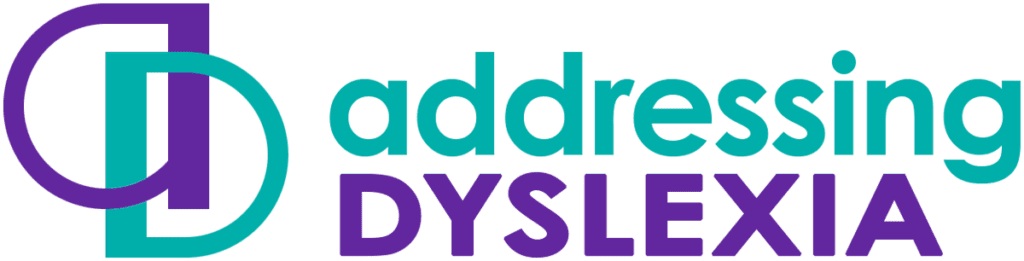Reading
Learners with dyslexia may:
- struggle to read fluently;
- have difficulty understanding what they read;
and because of these difficulties:
- they may be reluctant to read;
- and therefore will struggle to access much of the learning in school.
Technology can address many of these support needs. In this section three short examples are given to illustrate how technology can help learners who have different difficulties with reading.
CALL Scotland’s Addressing Reading Difficulties infograph provides a step-by-step guide in the form of a question and answer checklist helping you to identify problems and suggesting a range of practical technology focused solutions to support pupils with reading difficulties.
CALL’s Dyslexia Reading page offers more detailed advice and training.
John and Euan – using Audio Books
John and Euan are in Primary 5 and both struggle with reading books because of their dyslexia. They both find reading very hard and because of that, they are reluctant to pick up a book. This is what they had to say about reading paper books:
“I don’t like reading books because I don’t really get it and I just go away and do something else.”
“I don’t like reading much, if I have a hard word to read I have problems reading it.”
They took part in a project where they listened to audiobooks on an iPod. This is what they think of audio books:
“I’m listening to Harry Potter. Stephen Fry is reading it and he makes up voices for the characters. It’s more easier listening to them on the iPods.”
“When the person’s reading the book you can see where the book is taking place.”
“I would never have picked up this book because I’m thick at reading and I think it would be too hard to read. The thing I like about Artemis Fowl is the crazy women – Artemis Fowl’s mum – she talks a load of rubbish.”
The audio books give John and Euan an opportunity to access the books and it’s clear that they enjoy listening to the books, and they are able to understand and remember the content. As a result, they are more motivated to participate and engage in literature and learning.
The boys thought it cool to read with the iPad, and other pupils in the class thought they were cool too – John said this about a couple of his classmates:
“Thomas says ‘why can’t I get an iPod’ and Jamie says ‘I’m going to start being bad at reading’.”
You can borrow audio books from your local library or from Calibre; while Listening Books and Sound Learning offer a cheap subscription service for schools; or you can buy commercial audio books from suppliers such as Audible or iTunes Audiobooks.
Hamish – using a Text Reader
Hamish is in Primary 6 and struggles with all aspects of literacy. He uses an iPad and wrote an article that was published in Dyslexia Voice, the newsletter of Dyslexia Scotland, in March 2015. You can read the full article and key learning points at Hamish’s Story on the CALL Scotland website.
Hamish says:
“I find text very difficult so use voice activated technology. I can search the web by asking Siri to find websites for me. I then use the screen reader to read them out. Most websites have a button to remove all the adverts and clutter from the page leaving just the important stuff. This makes listening to the websites much easier.”
Hamish uses his talking and listening skills to overcome his reading difficulty:
- He uses Siri speech recognition to speak the topic he wants to research into the iPad.
- Once he has found the information he wants to read, he taps the Reader button which simplifies the layout of the web page. This makes it easier to read.
- The he selects some text and has it read out with Speak Selection.
All of these tools are built-in to the iPad itself – Hamish does not need any extra apps for this support.
For homework, Hamish says:
“My teacher puts all my homework on Teams so I can listen to it on my iPad. If it is a worksheet I can move it to ClaroPDF and fill in the answers using voice-to-text or a voice note.”
Again, Hamish is using his strong listening and talking skills. The worksheet is saved as a PDF which Hamish can open in his ClaroPDF app on the iPad. He can tap on the questions and listen to them being read out, and then insert his answers by typing or handwriting on the iPad screen, but he much prefers to use his speech by:
- dictating to Siri;
- recording an audio answer.
The audio recording is embedded in the PDF and his teacher can click or tap on it to listen to Hamish’s answers.
Without the technology he would be reliant on someone to read the questions to him and write down his answers. With the technology he can access the curriculum independently.
Jane – using a Text Reader
Jane is 17 and is now in sixth year. She has never been a successful reader and has struggled throughout her school career to access the curriculum. She also has a lot of difficulty with writing and spelling.
In fifth year she got her own personal laptop with IVONA MiniReader, a free computer text reader program, and ‘Heather’ the Scottish computer voice. With MiniReader, Jane can now read web sites, Word documents and PDF files – in fact, any text that she can select with the mouse. The Heather voice is accurate, pleasant and has a Scottish accent.
Staff report that this simple, free software has transformed her engagement in school and her access to learning. It has also had a significant impact on her writing – Jane uses the text reader to read back what she has written and she finds it really motivating and a great help when redrafting.
The ASN teacher used the Neale Analysis of Reading Ability to compare her reading with, and without the text reader. Without the text reader, Jane’s comprehension score was 6 year 9 months. With the text reader, she scored over 13 (the maximum possible).
Becoming a successful learner is very hard if you have difficulty reading and understanding text. It’s also frustrating, demotivating and damages self-confidence.
It’s great that Jane now has a practical and effective means to access text, but it’s a little late in terms of her school education. Suppose Jane had had access to this technology right from primary school – what would her achievement and attainment have been?
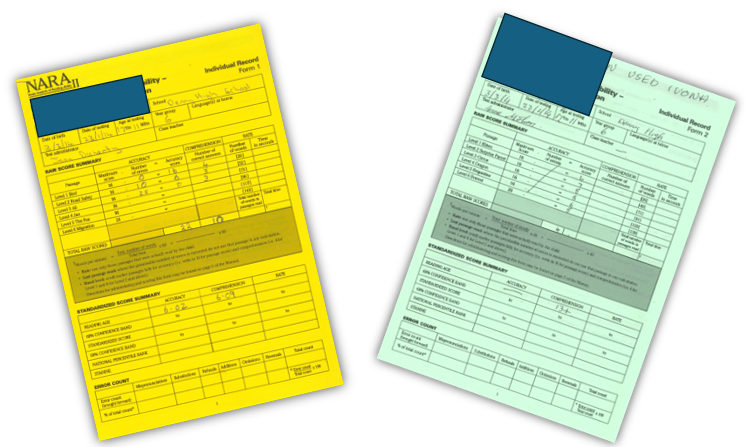
Denny High School – whole school implementation
Denny High School in Falkirk implemented a school-wide rollout of the free Scottish Computer Voices and IVONA MiniReader, a free computer text reader. This was partly in response to the SQA policy on assessment of Literacy for National Literacy Qualifications, where human readers cannot be used in assessing reading, and computer readers can. The school produced a report on Using Technology in Literacy which is available on the SQA web site.
Staff reported that the technology has had a significant impact upon learners’ engagement with learning materials, and for accessing the literacy assessments:
“Watching the pupils use the software was fascinating. They all used it to read the passage of text and I saw several of them go back and highlight specific words or sentences multiple times. They also used the software to read each question individually and they seemed far more focused than usual when answering these questions. They seemed to be more able to correctly identify what was being asked of them and what section of the text they were being directed towards.”
“One of the most interesting things for me involved how the pupils used iVona MiniReader in conjunction with their own answers. Spelling and sentence construction have been significant issues for many pupils in this class, but I watched them use it to read back their own typed answers. On several occasions pupils listened to the software read their own words to them, realised that something sounded wrong, and went back to make changes. The ability to hear their own writing read back to them in real time allowed pupils to actively correct their own work.”
“In terms of results, the class as a whole did answer more questions correctly when using iVona MiniReader than when doing the same type of work on paper. What iVona MiniReader offered was confidence for pupils who often lack it, and the ability for pupils to truly think about the structure and presentation of their work.”
Scottish educational policy is currently focused on raising attainment: it’s clear that this simple, free reading tool, together with the free Scottish computer voices, has great potential to help students become more successful learners.
IVONA MiniReader is not readily available for download any more, although it is installed as standard on computers in some schools. Alternative free text readers are available from CALL Scotland’s Text-to-Speech pages, and commercial Literacy Support programs such as Read&Write and ClaroRead are also available.