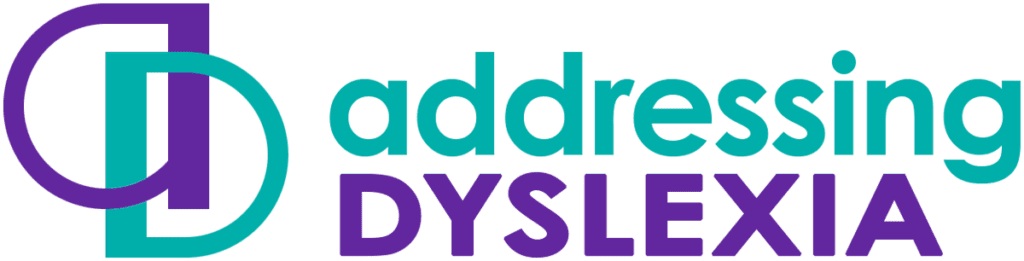Technology Support
Technology can help learners with dyslexia in a whole host of ways. For example, learners can:
- read more effectively by increasing font size, changing colours or by using text-to-speech or audio books
- write and spell more successfully using a keyboard or tablet with spellchecker or speech recognition
- organise school and home life and work using digital calendars, to-do lists and notes
- develop their literacy, numeracy and cognitive skills with apps and programs.
In this section we do not offer a comprehensive guide to all the technologies that can support learners with dyslexia because there are already excellent sources of information that exist.
Instead we provide a glossary of the technologies that are available and the Literacy Support Software page has a glossary of software and apps.
We offer some examples of how learners can use technology to support different aspects of learning in other parts of the Toolkit. These include:
- Writing
- Reading
- Numeracy
- Learning
For more comprehensive detail on technologies, visit CALL Scotland, Dyslexia Action and the BDA Technology web sites.
Computers, tablets, SmartPhones and eReaders
It is stating the obvious, but learners need their own device! If a pupil requires technology to read and access resources, and to write and respond, then it needs to be available to them, on their desk, when they need it. Getting up and going to the computer at the back of the class is acceptable for occasional tasks, but not if the learner relies on technology to access the curriculum and participate effectively.
Windows? ChromeBook? iPad? Android? Which is best for a learner with dyslexia?
This depends on the student, the environment and the learning tasks. You need to take all these aspects into account when considering technology. For example:
- iPads are generally simpler to use compared to a full Windows laptop and iPads also have very good built-in accessibility tools such as Speak Selection, AutoCorrect and Siri Dictation.
- In many schools, you cannot connect an iPad or Android device to the school wifi, which may be a real limitation.
- Also, the free Scottish computer voices are not available for iPad or Chromebooks.
- There are a huge number of apps available for iPads for different learning tasks and activities.
- There is currently better supportive software available for Windows laptops than Chromebooks.
- Some people find word processing and file management harder on iPads than on Windows machines.
Choosing your device(s) and software involves considering:
- The student. What are the student’s skills? What do they find difficult?
- The environment. Is it one primary classroom? Or moving round a secondary school? At home?
- The task. What are the learning tasks and activities?
- The technology and technology infrastructure that is already in school. What can be connected to the school network? What are staff already familiar and comfortable with?
Providing the device and software are a small part of the intervention: teaching and supporting the pupils to use the tools effectively for learning are much more important.
Audio books
Learners who struggle with reading text can use audio books to access literature. Read John and Euan’s story to find out how audio books can help learners participate in class, read more, improve understanding, and achieve success with reading.
Audio books are available commercially and from charities and learners can read audiobooks on iPads, computers and smartphones.
- Listening Books and Sound Learning – audio books service – £50 per year for schools.
- Calibre and Young Calibre – a subscription-free postal service of unabridged audio books for young people with sight problems, dyslexia or other disabilities, who cannot read print.
- Audible – commercial audio books.
iTunes Audiobooks – commercial audio books.
eBooks and digital books
With eBooks learners can change colours and text size, and have the text read out with text-to-speech software. eBooks come in four main formats: Kindle, ePUB, PDF and Daisy and the learner needs an app or reader software on the computer or tablet to read them.
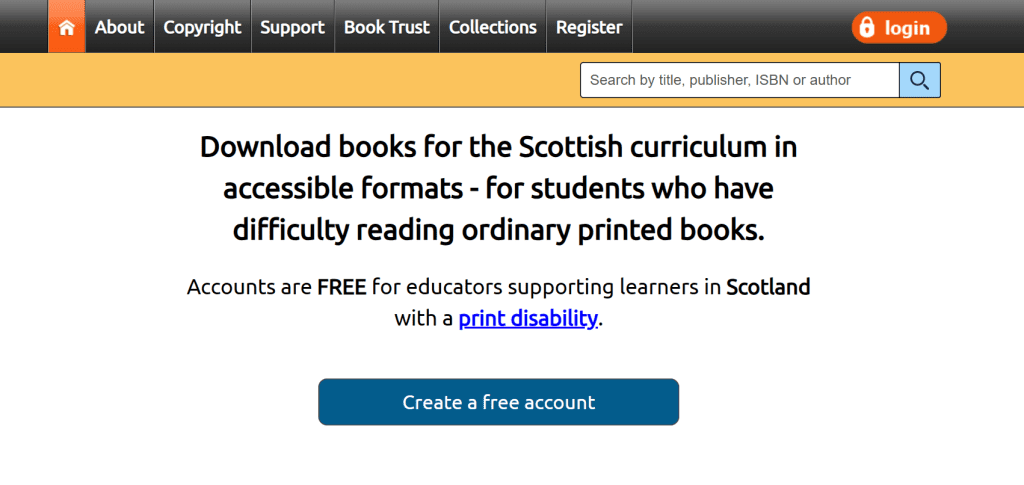
Free eBooks
Books for All Scotland Database (accessible books for the Scottish Curriculum for learners with dyslexia and Print Disability – mainly PDF).
RNIB Bookshare (for learners with dyslexia and Print Disability – PDF, ePUB and Daisy).
Project Gutenberg (free out of copyright eBooks for anyone – several formats).
Your local library (a selection of eBooks and audiobooks for anyone – usually ePUB).
Commercial ebooks for any learner
Kindle and Amazon (read Kindle eBooks on Kindle, iPad, Android and Windows).
iTunes Book Store (ePUB books for iPhones, iPod Touch and iPad and Mac).
Google Play Books (ePUB books for Android devices, e.g. Samsung, Sony, LG etc).
WH Smith (ePUB eBooks on Kobo eReaders, iPad, Android and Windows).